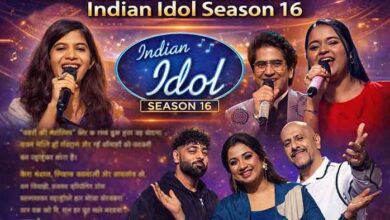how to answer phone call in your Personal Voice without speaking

So what if you don’t even have to talk on the phone and you can give all the answers in your own voice without the other person speaking? It is possible to do this. iOS users can do this by going to their phone’s Settings. Through this setting, you can also receive calls and just type the message by hand and convert it into your voice. This means that you will not need to speak after receiving the call, you will just have to type your words and send them in the message, which the other person will hear in your voice. Isn’t this an amazing feature? Let us explain how it works.
How to talk in your voice without speaking on iPhone
- First of all in your iPhone Settings Have to go inside.
- over here accessibility Tap and PPersonal Voice Go to option.
- By going to Personal Voice Create a Personal Voice Tap on.
- In this you will see first Record Yourself Option of. In this, you will have to record your voice by saying some phrases for 15 minutes.
- After the completion of the process, your personal voice will be created here.
- After this, whenever you want to use it (during a call), press the side button three times when a call comes in, then Live Speech When the option appears, tap on it, and the live speech box will appear in front of you.
- Whatever you type in this box during live speech will be heard in your voice near the other person, i.e. the receiver.

In this way, you can reply to the live call in your voice without speaking. This feature can prove to be very useful in such cases when we are in a situation where it is not possible to pick up the call, but replying is equally important.
Gadgets 360 for the latest tech news, smartphone reviews and exclusive offers on popular mobiles. Android Download the app and follow us Google News Follow on.